Для проверки пропускной способности сети можем воспользоваться следующими сайтами и сервисами.
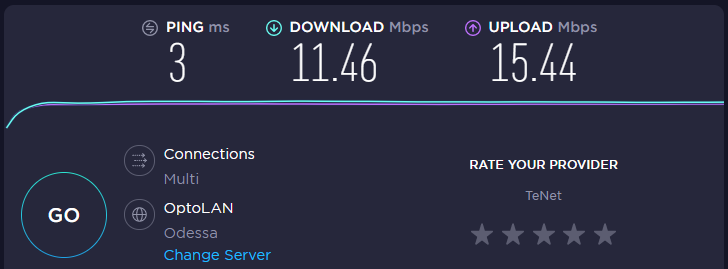
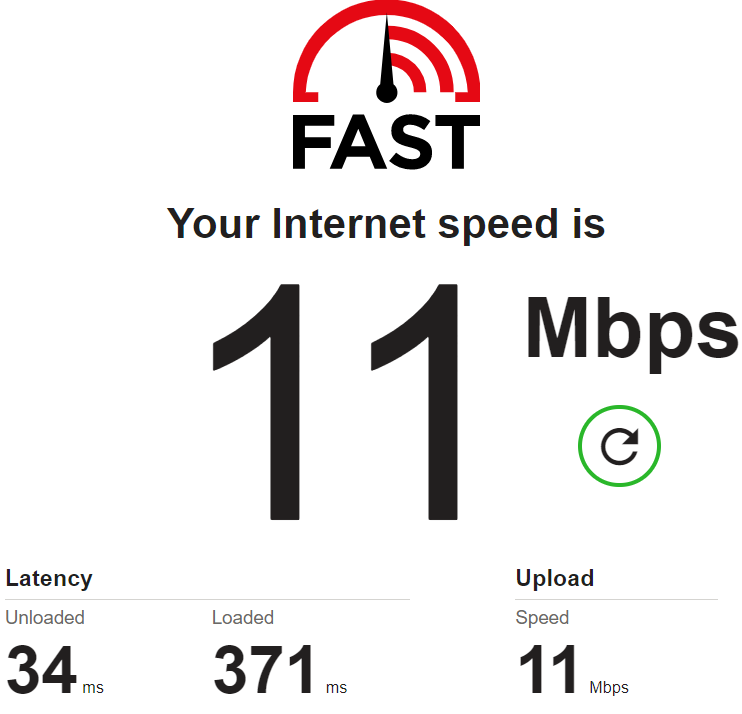
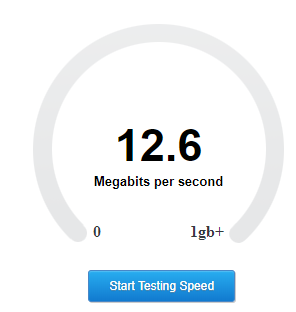
Linux cli:
Проверяем какая скорость установлена на сетевой карте:
# ethtool ens192 | grep Speed
Speed: 10000Mb/s
wget -O speedtest-cli https://raw.githubusercontent.com/sivel/speedtest-cli/master/speedtest.py chmod +x speedtest-cli # ./speedtest-cli Retrieving speedtest.net configuration... Hosted by Pilot (New York, NY) [6.59 km]: 4.609 ms Testing download speed............................. Download: 93.55 Mbit/s Testing upload speed............................... Upload: 94.69 Mbit/s
# wget https://github.com/ddo/fast/releases/download/v0.0.4/fast_linux_amd64 -O fast # chmod +x fast # ./fast -> 93.47 Mbps
Проверка между двумя Linux серверами с помощью iperf
# yum -y install epel-release # yum update # yum install iperf
На первом сервере:
# iperf -s
На втором сервере:
# iperf -c ip.ip.ip.ip --parallel 2 -i 1 -t 2 ------------------------------------------------------------ Client connecting to ip.ip.ip.ip, TCP port 5001 TCP window size: 969 KByte (default) ------------------------------------------------------------ [ 4] local ip.ip.ip.ip port 41680 connected with ip.ip.ip.ip port 5001 [ 3] local ip.ip.ip.ip port 41678 connected with ip.ip.ip.ip port 5001 [ ID] Interval Transfer Bandwidth [ 4] 0.0- 1.0 sec 298 MBytes 2.50 Gbits/sec [ 3] 0.0- 1.0 sec 260 MBytes 2.18 Gbits/sec [SUM] 0.0- 1.0 sec 557 MBytes 4.68 Gbits/sec [ 4] 1.0- 2.0 sec 279 MBytes 2.34 Gbits/sec [ 4] 0.0- 2.0 sec 576 MBytes 2.42 Gbits/sec [ 3] 1.0- 2.0 sec 284 MBytes 2.39 Gbits/sec [SUM] 1.0- 2.0 sec 563 MBytes 4.73 Gbits/sec [ 3] 0.0- 2.0 sec 544 MBytes 2.26 Gbits/sec [SUM] 0.0- 2.0 sec 1.09 GBytes 4.66 Gbits/sec
How do I benchmark network throughput between Amazon EC2 Linux instances in the same VPC
How do I benchmark network throughput on an Amazon EC2 Windows instance